 |
|
|
| |
| February 16, 2021 |
| PowerPoint and Presenting News |
|
|
This email is being sent to you because you subscribed to the PowerPoint and Presenting newsletter from Indezine.com.
Here is your subscription information:
Name:
Email:
Subscribed on:
To ensure future delivery of emails, please add mailinglist@indezine.com to your address book.
If you find this email useful and know someone who would benefit from this content, please forward it to them. If you’re receiving this email because someone sent it to you, you can sign up for the weekly newsletter here. |
| |
|
|
|
| PowerPoint Presentation Design Deep Dive 2021: Conversation with Paris Sims |
| |
 |
| |
| Paris Sims tells visual stories that move people. Whether it be conferences, trade shows, or new business pitches, his goal is to create something unique, memorable and to change the way people think about how they deliver information. His career includes stops at PR agencies Edelman, where he served as Art Director, and Golin, where
he held the position of Creative Director. He has also had the esteemed honor to work independently on shows for Google, Facebook, and Youtube. In this conversation, Paris talks about his session(s) at the PowerPoint Presentation Design Deep Dive 2021 being held online on February 18–19 this year. |
| |
| Read the conversation here |
|
| PowerPoint Presentation Design Deep Dive 2021 |
| |
 |
| |
| PowerPoint Presentation Design Deep Dive 2021 is a conference about presentation design, being held online on February 18–19 this year. |
| |
| |
| |
Register now! Indezine readers can save $100 with promo code: GEETESH
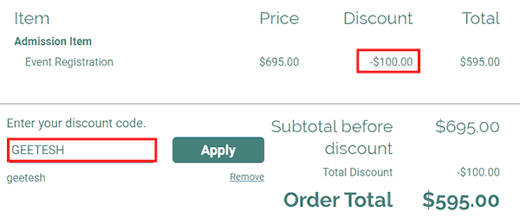 |
|
| Keyboard Sequences for PowerPoint 2019 for Windows |
| |
 |
| |
| Many users are familiar with keyboard shortcuts for PowerPoint 2019 for Windows, yet there are no real shortcuts for tasks users need to perform all the time. This includes changing PowerPoint's views or even aligning or reordering slide objects. |
| |
| Explore keyboard sequences in PowerPoint 2019 for Windows |
|
| Quotes |
| |
Business Thrives on Interaction: by Ally Yates
"Business thrives on interaction, whether we’re at meetings, making presentations, coaching, or simply chatting with colleagues. Our work is increasingly team-based, a point underlined by a recent Harvard study which found collaborative activities making up more than 50% of work in business environments. There’s good reason for this, since teams and groups achieve better results than the lone genius (see James Surowiecki: The Wisdom of Crowds). Outside
the world of work, team-focused learning is increasingly taking hold as the organizational model for universities, requiring students to better understand their own behaviors as well as those of their peers." |
|
|
|
| Share Tab of Backstage View in PowerPoint 365 for Mac |
| |
 |
| |
| Do you want to insert a cross mark, which is also called an X mark, in your slides? Very often, this symbol indicates a task is canceled or a concept is negated or no longer applicable. You may want to add this symbol as part of your regular text in text placeholders and boxes, shapes, tables, and even charts. Fortunately, it is very
easy to complete this task in most versions of PowerPoint, including PowerPoint for the Web. There may be slight differences, depending upon whether you are using PowerPoint for the Web in a Windows or a Mac environment, and also upon which browser you are using. Even with these differences, the process is very similar. Using one of these options, you will be able to add a cross mark or X mark in PowerPoint for the Web. |
| |
| Learn about the Share tab of Backstage view in PowerPoint 365 for Mac |
|
| Share Tab of Backstage View in PowerPoint 2019 for Mac |
| |
 |
| |
| Unlike in PowerPoint versions on Windows, you cannot access Share options in Backstage view within PowerPoint 2019 for Mac. Instead, all share options are accessed via conventional menu options. These options share the current presentation through the cloud via OneDrive. You can also email the presentation as an attachment, a link, or
a PDF. |
| |
| Learn about the Share tab of Backstage view in PowerPoint 2019 for Mac |
|
| Indezine PowerPoint Templates |
|
|
|
|
| Medicine and Medical PowerPoint Templates |
|
|
|
|
| Legal and Law PowerPoint Templates |
|
|
|
|
| FreePPT PowerPoint Templates |
|
|
|
|
| Christian PowerPoint Templates |
|
|
|
|
| End Note |
| |
| © Indezine. Please do not reply to this message. |
| |
| Join this list |
| |
| Received this email from a friend? If you would like to receive your own copy, join our mailing list. Go here. |
|
|
| Previous issues |
| |
| Do you want to read older issues of this newsletter? Go here. |
|
|
|
| Privacy Policy |
| |
| We never share your info with anyone. Read our Privacy Policy. |
|
|
| Mail Provider |
| |
| This mailing list is powered by Aweber. |
|
|
|
| Change Subscription |
| |
| If for any reason, you no longer want to receive this newsletter with valuable tips, resources, and information about PowerPoint and presenting stuff, you can unsubscribe by clicking the link at the end of this email. No hard feelings! |
|
|
|
|
|
|
|