 |
|
|
| |
| February 9, 2021 |
| PowerPoint and Presenting News |
|
|
This email is being sent to you because you subscribed to the PowerPoint and Presenting newsletter from Indezine.com.
Here is your subscription information:
Name:
Email:
Subscribed on:
To ensure future delivery of emails, please add mailinglist@indezine.com to your address book.
If you find this email useful and know someone who would benefit from this content, please forward it to them. If you’re receiving this email because someone sent it to you, you can sign up for the weekly newsletter here. |
| |
|
|
|
| Real-Time Data from PowerPoint on Television Screens |
| |
 |
| |
| Would you be watching screens and channels for a long time when you assume that they are just showing old content on their digital signage television screens? Probably not. People want to see real-time data, accurate information, the latest key performance indicators (KPI), hot news, actual weather information and so on. Without
real-time data, digital signage does not make much sense. You can still display your shoes in your shop till the end of the season when it comes to advertising. But in most non-advertising environments, people look at data and info, and that definitely needs to be up-to-date. |
| |
| Read more with Kurt Dupont |
|
| PowerPoint Presentation Design Deep Dive 2021 |
| |
 |
| |
| PowerPoint Presentation Design Deep Dive 2021 is a conference about presentation design, being held online on February 18–19 this year. |
| |
| |
| |
Register now! Indezine readers can save $100 with promo code: GEETESH
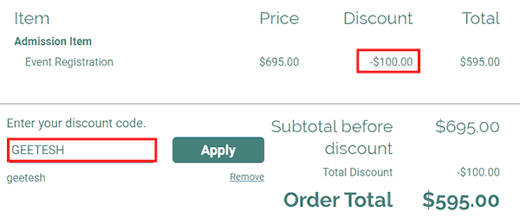 |
|
| PowerPoint Presentation Design Deep Dive 2021: Conversation with Bethany Auck |
| |
 |
| |
| Bethany Auck owns and operates SlideRabbit, a presentation services boutique. Bethany has been sculpting presentation narrative and concepting visual aids since 2006, originally in service of large corporations and law firms for high-stakes corporate litigation. In 2012, Bethany founded SlideRabbit to bring high-quality presentation
design and development to clients in all industries. In this conversation, Bethany talks about her session(s) at the PowerPoint Presentation Design Deep Dive 2021 being held online on February 18–19 this year. |
| |
| Read the conversation here |
|
| Insert a Cross Mark or X Mark in PowerPoint for Mac |
| |
 |
| |
| Do you want to insert a cross mark, which is also called an X mark, in your slides? Very often, this symbol indicates a task is canceled or a concept is negated or no longer applicable. You may want to add this symbol as part of your regular text in text placeholders and boxes, shapes, tables, and even charts. Fortunately, it is very
easy to complete this task in most versions of PowerPoint for Mac. There may be slight differences, depending upon whether you are using a newer or older version of PowerPoint, but even then, the process is very similar. Using one of these options, you will be able to add a cross mark or an X mark in PowerPoint. |
| |
| Learn how you can insert a cross mark or X mark in PowerPoint for Mac |
|
| Insert a Cross Mark or X Mark in PowerPoint for the Web |
| |
 |
| |
| Do you want to insert a cross mark, which is also called an X mark, in your slides? Very often, this symbol indicates a task is canceled or a concept is negated or no longer applicable. You may want to add this symbol as part of your regular text in text placeholders and boxes, shapes, tables, and even charts. Fortunately, it is very
easy to complete this task in most versions of PowerPoint, including PowerPoint for the Web. There may be slight differences, depending upon whether you are using PowerPoint for the Web in a Windows or a Mac environment, and also upon which browser you are using. Even with these differences, the process is very similar. Using one of these options, you will be able to add a cross mark or X mark in PowerPoint for the Web. |
| |
| Learn how you can insert a cross mark or X mark in PowerPoint for the Web |
|
| Indezine PowerPoint Templates |
|
|
|
|
| Medicine and Medical PowerPoint Templates |
|
|
|
|
| Legal and Law PowerPoint Templates |
|
|
|
|
| FreePPT PowerPoint Templates |
|
|
|
|
| Christian PowerPoint Templates |
|
|
|
|
| End Note |
| |
| © Indezine. Please do not reply to this message. |
| |
| Join this list |
| |
| Received this email from a friend? If you would like to receive your own copy, join our mailing list. Go here. |
|
|
| Previous issues |
| |
| Do you want to read older issues of this newsletter? Go here. |
|
|
|
| Privacy Policy |
| |
| We never share your info with anyone. Read our Privacy Policy. |
|
|
| Mail Provider |
| |
| This mailing list is powered by Aweber. |
|
|
|
| Change Subscription |
| |
| If for any reason, you no longer want to receive this newsletter with valuable tips, resources, and information about PowerPoint and presenting stuff, you can unsubscribe by clicking the link at the end of this email. No hard feelings! |
|
|
|
|
|
|
|