 |
|
|
| |
| January 7, 2020 |
| PowerPoint and Presenting News |
|
|
This email is being sent to you because you subscribed to the PowerPoint and Presenting newsletter from Indezine.com.
Here is your subscription information:
Name:
Email:
Subscribed on:
To ensure future delivery of emails, please add mailinglist@indezine.com to your address book. |
| |
|
|
|
| Convert PowerPoint to Animated GIF |
| |
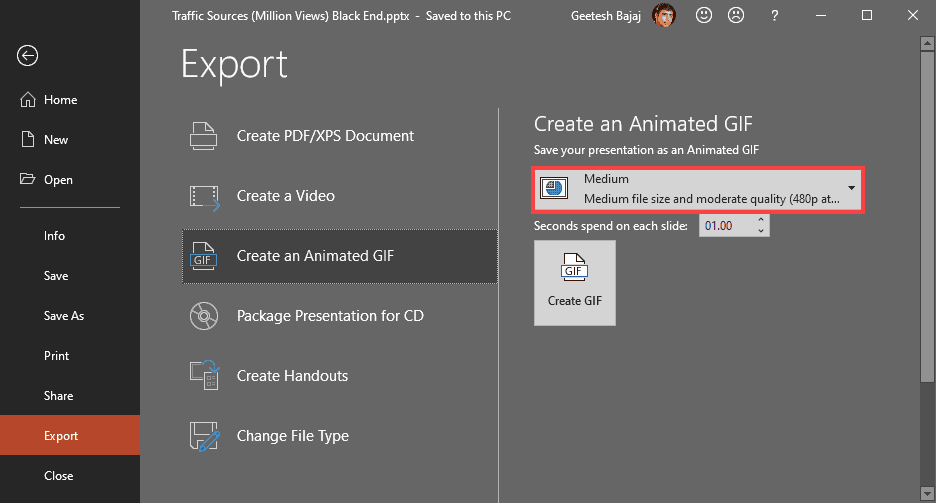 |
| |
| Do you want to create Animated GIFs using PowerPoint? Now that Microsoft has finally added this feature to Office 365 versions of PowerPoint, you can create an Animated GIF from your PowerPoint slides effortlessly. |
| |
| Learn about creating Animated GIFs in PowerPoint 365 |
|
| Jigsaw Shapes for PowerPoint (Full Slide Jigsaws) |
| |
 |
| |
| This entire kit contains 5 different styles of jigsaw pieces: typical jigsaws, arrows, hearts, ovals, and rounded squares. Each jigsaw shape is available in three counts: small, medium, and large. We made these available in two slide sizes for both standard (4:3) and widescreen (16:9) resolutions. |
| |
|
| |
| You can get this kit for only $9.99 |
|
| How to Create a Gantt Chart Template in PowerPoint |
| |
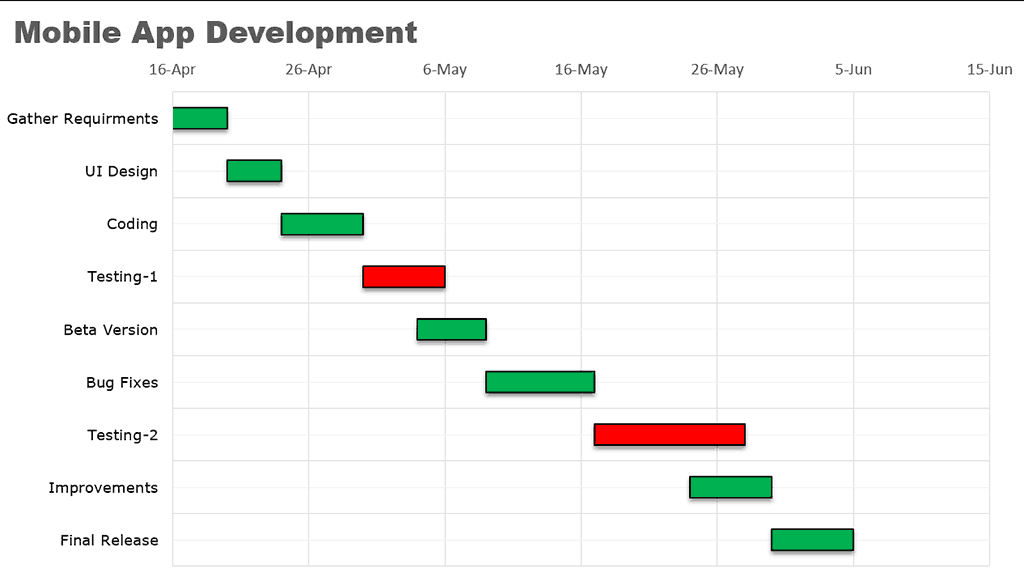 |
| |
| If you are a project manager then I’m sure you agree with me on this: For a project manager, one of the most important things is to track the progress of the project. Type “Yes” in the comment section, if you agree. Well, there are a lot of charts and templates which you can use to track your projects,
but one of my favorites is the Gantt Chart, which is also one of the popular charts. And if you are an aspiring project manager then it’s important for you to learn to create a Gantt chart in PowerPoint. |
| |
| Read more with Puneet Gogia |
|
| Quotes |
| |
People Need To Be Aroused: by Dr. Marcia Reynolds
"People need to be aroused by surprising statements about their behavior and by questions that make them stop and think about what they are saying. If you break through their mental frames, they will stare at you for a moment as their brains look for ways to make sense of what they are considering. Then a burst of adrenaline could cause an emotional reaction, anything from nervous laughter to anger before an insight emerges. If you act on this moment by helping to solidify
the new awareness, their minds will change. If you do not facilitate this process, a strong ego may work backward to justify the previous behavior." |
|
|
|
| Creating Timelines with PowerPoint Designer in PowerPoint 365 for Windows |
| |
 |
| |
| Yes, you can create timelines in PowerPoint, by using shapes or via the SmartArt option, but what if you could create a timeline by doing nothing other than typing into a bulleted list, and then make PowerPoint change the content into a properly formatted timeline? Wouldn't that be cool? In this tutorial, let us learn
how you can achieve this trick in PowerPoint 365 for Windows. |
| |
| Read more here |
|
| Slide Sorter View in PowerPoint 365 for Mac |
| |
 |
| |
| Most of the time, you may work on a single slide in your PowerPoint presentation, but there are times when you want to copy, duplicate, reorder, or even delete a bunch of slides. It's in scenarios like these that you will encounter PowerPoint 365's Slide Sorter view. Among the various views available in PowerPoint
365 for Mac to play and edit your presentations, we have already covered both Normal view and Outline view. Although Slide Sorter view does not let you edit individual slide objects, it does let you work with whole slides. Any edits made will influence one or more slides, depending upon your selection. |
| |
| Read more here |
|
| Outline View in PowerPoint 2019 for Windows |
| |
 |
| |
| The Outline view in PowerPoint 2019 for Windows provides access to your presentation's text outline through the alternating Slides and Outline panes on the left side of the PowerPoint interface. The Outline view displays all the text contained within the title and text placeholders of your slides, and is one of the
ten views in PowerPoint 2019 for Windows. |
| |
| Read more here |
|
| Outline View in PowerPoint 365 for Windows |
| |
 |
| |
| The Outline view in PowerPoint 365 for Windows provides access to your presentation's text outline through the alternating Slides and Outline panes on the left side of the PowerPoint interface. The Outline view displays all the text contained within the title and text placeholders of your slides, and is one of the ten
views in PowerPoint 365 for Windows. |
| |
| Read more here |
|
| PowerPoint Templates from Indezine |
|
|
|
|
| PowerPoint Templates from MedicinePPT |
|
|
|
|
| PowerPoint Templates from LegalPPT |
|
|
|
|
| PowerPoint Templates from FreePPTTemplates |
|
|
|
|
| PowerPoint Templates from ChristianPPT |
|
|
|
|
| End Note |
| |
| © Indezine. Please do not reply to this message. |
| |
| Join this list |
| |
| Received this email from a friend? If you would like to receive your own copy, join our mailing list. Go here. |
|
|
| Previous issues |
| |
| Do you want to read older issues of this newsletter? Go here. |
|
|
|
| Privacy Policy |
| |
| We never share your info with anyone. Read our Privacy Policy. |
|
|
| Mail Provider |
| |
| This mailing list is powered by Aweber. |
|
|
|
| Change Subscription |
| |
| If for any reason, you no longer want to receive this newsletter with valuable tips, resources, and information about PowerPoint and presenting stuff, you can unsubscribe by clicking the link at the end of this email. No hard feelings! |
|
|
|
|
|
|