 |
PowerPoint and Presenting News
|
Presentation Management 09: Ensure Compliance

In the last post in this series, we looked at how presentation management can increase productivity. And in this post, we explore something that goes along with productivity: compliance. Compliance can mean different things to different organizations. In finance and pharma, it means that specific language and statements are disclosed in accordance with federal regulations. You must tell your customers "this" but you are not allowed to tell them "that." What employees
can and cannot say is regulated. And "who" can and cannot present certain material is also regulated.
Read more in this post by AlexAnndra Ontra and James Ontra.
|
|
Upgrade from Writing to Digital Signage

The number of businesses using digital signage screens to share information has expanded over the years. Administrators of restaurants, departure terminals, schools, colleges, and hospitals have adopted digital signage for a more effective method of disseminating information. The information they share is received with ease by guests or visitors upon arrival. Digital signage is an electronic display that shows menus, information, advertising and other forms of messages. It uses modern
technologies like LED, LCD, or a plasma display. It can be used to display images, short videos, and words.
Read more in this post by Kurt Dupont.
|
|
Jeopardy-Like PowerPoint Template (25 Questions)

Want to play a Jeopardy-like game using PowerPoint slides? Yes, this is absolutely doable but making PowerPoint slides with all the interactivity and layouts takes too much work. Fortunately, we have done the work for you. just download our Jeopardy-like 25 (5x5) question PowerPoint template, replace the placeholders provided for questions, answers, and categories, and you're done! You'll still need a real human being to track scores and you could soon be playing this amazing
game as part of a fun exercise, a training program, or even a quiz show.
Download and play your own Jeopardy-like game.
|
|
You Can Bank on Your Voice, 2nd Edition: Conversation with Rodney Saulsberry

Rodney Saulsberry is one of the premier voice-over talents and vocal coaches worldwide. He is also a published author with three bestselling books, You Can Bank on Your Voice, Step Up to the Mic and Rodney Saulsberry’s Tongue Twisters and Vocal Warm-Ups. Rodney is a two-time NAACP Image Award Nominee for his acting work on the CBS Daytime Television Drama, The Bold and the Beautiful. In this conversation, Rodney talks about the second edition of his book, You Can
Bank on Your Voice.
Read the conversation here.
|
|
Top 7 Ways to Succeed in the Business of Speaking

How attractive are you as a speaker? No, your looks, but your consistent ability to provide a quality presentation, attract clients, and be irresistibly attractive to meeting planners and speaker bureaus?
Read more in this post by Sandra Schrift.
|
|
Presenting Quotes
Change Your Thoughts: by Dr. Marcia Reynolds
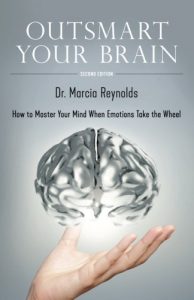
For years, “Change your thoughts, you change your behavior” was the mantra for life improvement. Through experience and science, we have since learned that affirmations rarely change behavior when emotions have taken the wheel. When your buttons get pushed into anger and your mind floods with fear, telling yourself to be calm or courageous won’t stand up to the voices in your head telling you to defend or shut up. |
|
Learn PowerPoint 2019 for Windows
Working with Custom Groups in Ribbon Tabs

All Ribbon tabs in PowerPoint 2019 for Windows may have any number of buttons that represent commands but they are not scattered all over the tab area. In fact, they are all neatly arranged together in Groups. Each of these Groups has a name that describes what the commands within that Group do. For example, the Slide Show tab in the Ribbon has a group named Set Up, which contains all commands that help you set up your slide show, such as changing show settings, hiding slides,
rehearsing and recording slide shows, etc. It is only sensible to imagine that you should use this Group concept while creating your own custom Ribbon tabs. In fact, PowerPoint will not let you add any command anywhere else other than within a custom Group.
Adding Commands to Custom Groups

If you want to really benefit from customizing your Ribbon in PowerPoint 2019 for Windows, then you will certainly want to add some commands, beyond the ones that are placed by default within any of the Ribbon tabs. You’ll notice that all commands are placed within Groups. Whatever your intent may be, you cannot place any commands within the existing Groups that are built within PowerPoint. You first need to add a custom Group within any of the tabs available in the Ribbon.
Thereafter, you need to populate them with commands.
|
|
Learn PowerPoint 365 for Windows
Working with Custom Groups in Ribbon Tabs

All Ribbon tabs in PowerPoint 365 for Windows may have any number of buttons that represent commands but they are not scattered all over the tab area. In fact, they are all neatly arranged together in Groups. Each of these Groups has a name that describes what the commands within that Group do. For example, the Slide Show tab in the Ribbon has a group named Set Up, which contains all commands that help you set up your slide show, such as changing show settings, hiding slides, rehearsing
and recording slide shows, etc. It is only sensible to imagine that you should use this Group concept while creating your own custom Ribbon tabs.
|
|
Learn PowerPoint 365 for Mac
Working with Custom Groups in Ribbon Tabs

All Ribbon tabs in PowerPoint may have any number of buttons. These buttons represent commands. You'll see that these buttons are not scattered all over the tab area. In fact, they are all neatly arranged together in Groups. Each of these Groups has a name that describes what the commands within that Group do. For example, the Slide Show tab in the Ribbon has a group named Set Up, which contains all commands that help you set up your slide show, such as changing show settings,
hiding slides, rehearsing and recording slide shows, etc.
|
|
|
|
|
|
|
|
|
|
|
|
|
|
|