 |
PowerPoint and Presenting News
|
Top 10 E’s to Motivate and Influence an Audience

Speak with E’s. Be a speaker of influence, not control or guilt. With the privilege of the platform comes the awesome responsibility of motivating and influencing your audience to feel/think/act differently.
Learn more from Sandra Schrift.
|
|
Outstanding Presentations Workshop 2019!

Ellen Finkelstein is a Microsoft PowerPoint MVP and author of several books. She has announced Outstanding Presentations Workshop 2019!
This amazing series of workshops will help you become a better presenter and designer. Those of you who attended in the last 10 years (over 1700 people signed up from 49 countries in the first year itself!) will remember the high quality of the presentations
Learn more here.
|
|
Presenting Quotes
We can use the simplicity: by Dan Roam
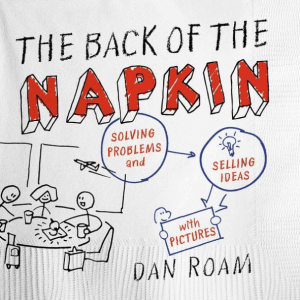
We can use the simplicity and immediacy of pictures to discover and clarify our own ideas, and use those same pictures to clarify our ideas for other people, helping them discover something new for themselves along the way. |
|
Learn PowerPoint 2019 for Windows
Customize Quick Access Toolbar

The Quick Access Toolbar or QAT is the only toolbar available in PowerPoint. This toolbar can be customized and can contain your most-used commands so that they are accessible to you with just a single click. There are two ways in which you can add your favorite commands to the QAT.
|
|
Learn PowerPoint 365 for Windows
Customize Quick Access Toolbar

The Quick Access Toolbar or QAT is the only toolbar available in PowerPoint. This toolbar can be customized and can contain your most-used commands so that they are accessible to you with just a single click. There are two ways in which you can add your favorite commands to the QAT.
|
|
Learn PowerPoint 365 for Mac
Keyboard Shortcuts

Here's the most comprehensive list of PowerPoint 365 for Mac keyboard shortcuts that we know about. How many of these do you presently use? If you discover a shortcut key not listed here, please get in touch with us through our feedback form.
|
|
|
|
|
|
|
|
|
|
|
|
|
|