
|
PowerPoint and Presenting News
|
Presentation Summit 2019: Conversation with Echo Swinford

A Microsoft PowerPoint MVP since 2000, Echo Swinford began her PowerPoint career in 1997. She holds a master's
degree in new media from the Indiana University School of Informatics and is the owner of Echosvoice, a PowerPoint consulting
firm specializing in custom template development, presentation creation, makeovers and cleanup, and training for large and
small corporate clients. She is the President of the Presentation Guild, a not-for-profit trade association for the
presentation industry. In this conversation, Echo talks about
the Presentation Summit, being held in San Antonio, TX this
year from October 6 to 9, 2019.
Read the conversation here.
|
|
Gears for PowerPoint (Series 01)

All these gears are native PowerPoint shapes. You can recolor them, add effects, and do more, all inside PowerPoint. Results which
would have taken hours to achieve now take less than a minute! Have fun using the gear graphics, and make your audience take
notice! All these gears can be rotated and resized, as required. Since they are essentially pictures, all types of edits that
you can do with pictures work with them too!

Get this complete kit now, you'll save so much
time that you can use doing something else!
|
|
Presenting Quotes
College Campuses and Communities: by Carmine Gallo
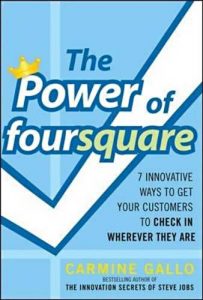
College campuses and communities are finding a ready audience among their students who are constantly on their smartphones. They may forget their books, but they rarely forget their phones.
|
|
Learn PowerPoint
Color Models: CMYK

We have explored what color models are, and also looked at RGB, one of the most used color models. The second color model we
are exploring is CMYK. Like RGB, where the alphabets stand for color names Red, Green, and Blue, CMYK also has one color name
representing each alphabet – in this case, the colors are Cyan, Magenta, Yellow, and Black.
|
|
Learn PowerPoint 365 for Windows
Locate Your Version

Are you unable to locate PowerPoint 365 for Windows on your computer? Sometimes, such a question can be embarrassing! Or are
there other versions of PowerPoint on your computer; maybe older versions? Yes, we know that this can happen, although it
does sound a little strange. However, there are perfectly valid excuses for you to be unable to locate PowerPoint,
mainly in scenarios such as these.
Set as Default Version

At times, you may want to change your default version of PowerPoint. This decision can be important for you if you have
multiple versions of PowerPoint installed on your system. Typically the last version installed is the default version, but
there are other ways to change the defaults, and all of them do not work all the time! Let us explore some options if you want
to set PowerPoint 365 for Windows as your default version.
|
|
Learn PowerPoint 2016 for Windows
Insert Dummy Text

At some point in time, we all need dummy text to add quickly to our slides so that we can ascertain how a body of text looks or
fits within an individual text box or placeholder. There is an undocumented feature in PowerPoint that enables you to add dummy
text with just a few keystrokes!
|
|
Learn PowerPoint 365 for Mac
Set as Default Version

Before we begin, let us make it clear that this tutorial is primarily for those people who have more than one version of
PowerPoint installed on their Mac. Additionally, they are not happy about the version that launches when they open a PowerPoint
file. Or they may find that PowerPoint files open in another program even if they have PowerPoint installed. If any of these
situations sound familiar to you, then this tutorial is for you.
|
|
|
|
|
|
|
|
|
|
|
|
|
|