 |
PowerPoint and Presenting News
|
Complete Presentation Skills Masterclass for Every Occasion: Conversation with TJ Walker

TJ Walker is the founder of Media Training Worldwide and has been conducting public speaking training workshops and seminars since 1984. Walker has trained Presidents of countries, Prime Ministers, Nobel Peace Prize winners, Super Bowl winners, U.S. Senators, Miss Universes and Members of Parliament. In this conversation, TJ talks about his new Udemy course, Complete Presentation Skills Masterclass for Every Occasion.
Read the conversation here.
|
|
Jeopardy-Like PowerPoint Template (25 Questions)

Want to play a Jeopardy-like game using PowerPoint slides? Yes, this is absolutely doable but making PowerPoint slides with all the interactivity and layouts takes too much work. Fortunately, we have done the work for you. Just download our Jeopardy-like 25 (5x5) question PowerPoint template, replace the placeholders provided for questions, answers, and categories - and you're done! You'll
still need a real human being to track scores - and you could soon be playing this amazing game as part of a fun exercise, a training program, or even a quiz show.

This template is entirely Theme aware. Change your Theme colors and fonts - and everything automatically updates. We tested this template in both Windows (2007, 2010, and 2013) and Mac (2008 and 2011) versions of PowerPoint.
Download and play your own Jeopardy-like game for just $9.99 |
|
Learning About Creating Stories From Cinema

Cinema is all about stories, and we have to admit that stories in presentations are a subject that’s only been widely talked about in recent years. So clearly, there is so much to learn from cinema, and then we can use that wisdom to create better presentation messages. But even I did not expect to find so much amazing information about stories in a feature that explores office spaces of Bollywood cinema directors!
Read more here.
|
|
Presets in Shape Styles

If you have used Shape Styles, you know that applying them adds a style that’s based on both Theme Colors and Theme Effects. Now there’s something new called Presets in Shape Styles, that can be found in Office 365 versions of PowerPoint. Some of these styles are perfect if you want to add a transparent or semi-transparent shape with one click.
Learn more about Presets in Shape Styles.
|
|
|
|
|
|
Presenting Quotes
College Campuses and Communities: by Carmine Gallo

"College campuses and communities are finding a ready audience among their students who are constantly on their smartphones. They may forget their books, but they rarely forget their phones." |
|
Learn PowerPoint 2016 for Windows
Working with HSL Colors

Assuming someone has provided you with an HSL (Hue, Saturation, and Luminosity) value of a color, and asked you to add a rectangle of that color to a slide, then how do you proceed? Let's also explore another scenario. What if you have started with a color that's close enough to what you need, but it's not the exact one. Maybe you need it to be a little less saturated? Again, you will benefit by working with the HSL color model rather than the RGB model.
Shape Styles

PowerPoint’s fill, line, and effect attributes enable you to customize the look of shapes and other slide objects in your presentation. However, it may take ages to get that perfect color combination and even after spending so much time, the final look may not match the Theme of your presentation. Shape Styles is an awesome option to overcome this problem. Shape Styles are a collection of prebuilt styles housed within a gallery of the same name. These styles are all
Theme-specific. What does this mean? It means that if a presentation’s Theme changes, you’ll end up with new Shape Styles.
|
|
Learn PowerPoint 2016 for Mac
Working with Picture Slide Layouts

Slide Layouts are a very useful feature because they let you use a preset arrangement of placeholders repeatedly, resulting in consistent looking slides. And yes, you can also create your own custom Slide Layouts. While very few users create their own custom Slide Layouts, even fewer will create a custom Slide Layout for pictures! That's regrettable since Picture Slide Layouts can make your slides look so unique. In this tutorial, we will show you how easy it is to create your own
Picture Slide Layout in PowerPoint 2016 for Mac.
Add Places

While you can open and save files from any file location you access on your computer or network, you can also add more places from where you can open and save files. You see options to add a place, also known as Online Locations in both the Open and Save As dialog boxes.
Create Custom Shaped Picture Placeholders
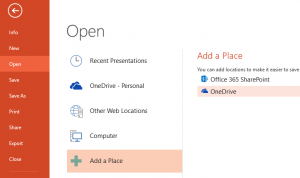
Do you want your pictures to be contained within shapes that look like frames? Or maybe you want to use silhouette style placeholders for your pictures? Yes, this process is a little involved, but we'll hold your hand if you promise to follow all our steps in sequence!
|
|
|
|
|
|
|
|
|
|
|
|
|
|