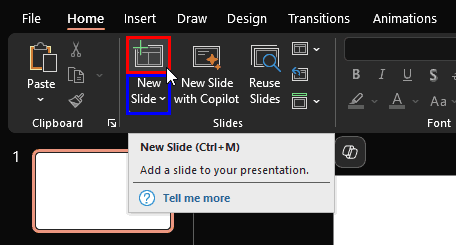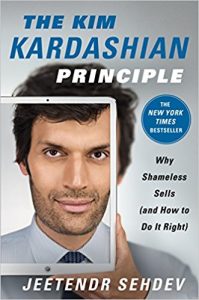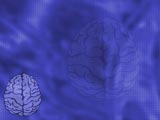|
|
|
| |
| May 6, 2025 |
| PowerPoint and Presenting News |
|
This email is being sent to you because you subscribed to the PowerPoint and Presenting newsletter from Indezine.com.
Here is your subscription information:
Name:
Email:
Subscribed on: May 7, 2025
To ensure future delivery of emails, please add mailinglist@indezine.com to your address book.
If you find this email useful and know someone who would benefit from this content, please forward it to them. If you’re receiving this email because someone sent it to you, you can sign up for the weekly newsletter here.
|
| |
|
|
|
| Active Listening – a Vital Tool |
| |
 |
| |
| Sometimes, after listening to a speech, an audience member will ask a profound and challenging question. Recently I was asked, “Aaron, what is the most important skill you have developed in becoming a better public speaker?” I love questions like this, because it encourages you to look deep within yourself and offer value to the person asking the
question. |
| |
| Understand the importance of listening from Aaron Day of Toastmasters International. |
|
| Gears for PowerPoint (Series 01) |
|
| |
 |
| |
| All these gears are native PowerPoint shapes. You can recolor them, add effects, and do more, all inside PowerPoint. Results which would have taken hours to achieve now take less than a minute! Have fun using the gear graphics, and make your audience take notice! All these gears can be rotated and resized, as required. Since they are essentially
pictures, all types of edits that you can do with pictures work with them too! |
| |
| |
| |
| Get this complete kit now, you’ll save so much time that you can use doing something else! |
|
| Inserting a New Slide in PowerPoint 365 for Windows |
| |
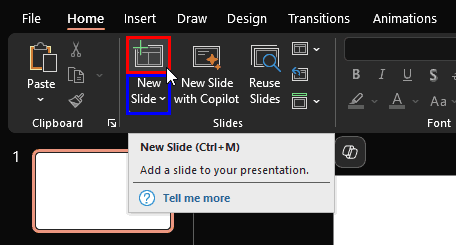 |
| |
| Think of your PowerPoint presentation like a box of donuts. Each slide is a donut — some have sprinkles, some are filled with jelly, and some are just plain (but still important). Now, when you want to add another delicious donut (ahem, slide), PowerPoint gives you more than one way to do it — just like a bakery gives you more than one flavor! The
cool part? There’s no one right way to add a slide — just pick the one that works best for you. |
| |
| Learn how to insert a new slide in PowerPoint 365 for Windows |
|
| Shining Online During Your Next Live Webinar |
| |
 |
| |
| Standout speaking online brings its own challenges that even experienced speakers are grappling with. How do you set up your tech for great eye contact? How do you grab and keep your audience’s attention, especially if you can’t see them? How should you structure what you want to say to maintain interest and land your message? And what about words
and gestures? No one denies that giving a talk is daunting at the best of times, but the challenges intensify when it comes to acing your online presentations with Confidence, Connection, and a message that drives Change. |
| |
| Learn more with Lyn Roseaman of Toastmasters International |
|
| Indezine PowerPoint Templates |
|
|
|
|
| Medicine and Medical PowerPoint Templates |
|
|
|
|
| Legal and Law PowerPoint Templates |
|
|
|
|
| FreePPT PowerPoint Templates |
|
|
|
|
| Christian PowerPoint Templates |
|
|
|
|
| End Note |
| |
| © Indezine. Please do not reply to this message. |
| |
| Join this list |
| |
| Received this email from a friend? If you would like to receive your own copy, join our mailing list. Go here. |
|
|
| Previous issues |
| |
| Do you want to read older issues of this newsletter? Go here. |
|
|
|
| Privacy Policy |
| |
| We never share your info with anyone. Read our Privacy Policy. |
|
|
| Mail Provider |
| |
| This mailing list is powered by Aweber. |
|
|
|
| Change Subscription |
| |
| If for any reason, you no longer want to receive this newsletter with valuable tips, resources, and information about PowerPoint and presenting stuff, you can unsubscribe by clicking the link at the end of
this email. No hard feelings! |
|
|
|
|
|
|
|