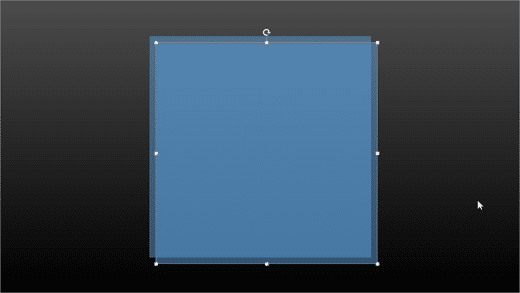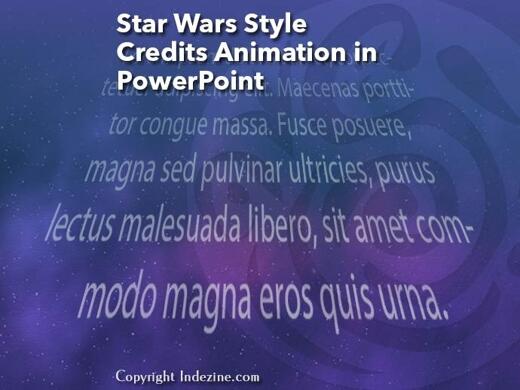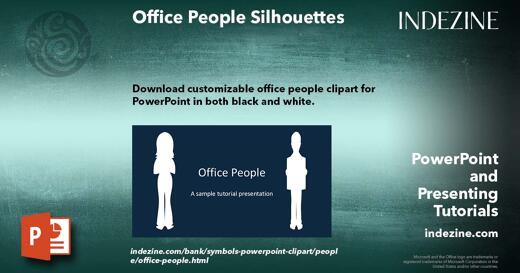|
|
|
| |
| July 22, 2025 |
| PowerPoint and Presenting News |
|
This email is being sent to you because you subscribed to the PowerPoint and Presenting newsletter from Indezine.com.
Here is your subscription information:
Name:
Email:
Subscribed on: July 22, 2025
To ensure future delivery of emails, please add mailinglist@indezine.com to your address book.
If you find this email useful and know someone who would benefit from this content, please forward it to them. If you’re receiving this email because someone sent it to you, you can sign up for the weekly newsletter here.
|
| |
|
|
|
| PowerPoint: Extended Horizons |
| |
| |
Think PowerPoint is just for making slides? Nope! That’s like saying your smartphone is only for making calls. Under its hood, PowerPoint has a powerful engine called the object model—basically a fancy way of saying it can follow instructions like a robot butler. Want to automate tasks or build something snazzy?
That’s where VBA (Visual Basic for Applications) comes in. It's like teaching your PowerPoint robot new tricks!
But wait, there’s more in the Microsoft magic box (previously called Microsoft 365, but now part of Copilot). Alongside PowerPoint, you get Word, your type-anything buddy, and Excel, the undisputed superhero of spreadsheets. If spreadsheets had a Hall of Fame, Excel would be the first inductee with a cape and a calculator!
So yeah, PowerPoint is more than just slides—it’s
part of a super team that can automate, calculate, design, and dazzle. |
| |
|
| VBA Code: Paste in Place |
| |
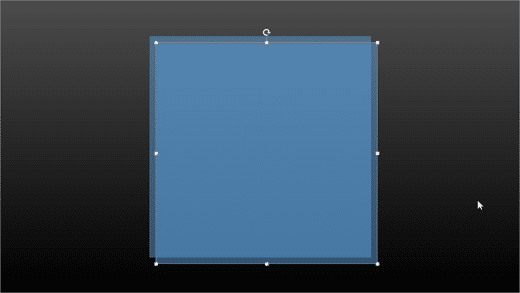 |
| |
| Ever tried copying an object in PowerPoint and found it refuses to sit still when pasted? Instead of landing neatly atop the original—like a twin returning to its bunk bed—it drifts off like a rebellious balloon. This default offset paste behavior can be especially annoying when working with precise layouts, animations, or rotational effects that
demand pixel-perfect placement. That’s where VBA steps in like a backstage ninja, letting you paste objects exactly where you want—no nudging required. |
| |
| Use VBA in PowerPoint to paste shapes precisely in place |
|
| Star Wars Style Credits Animation |
|
| |
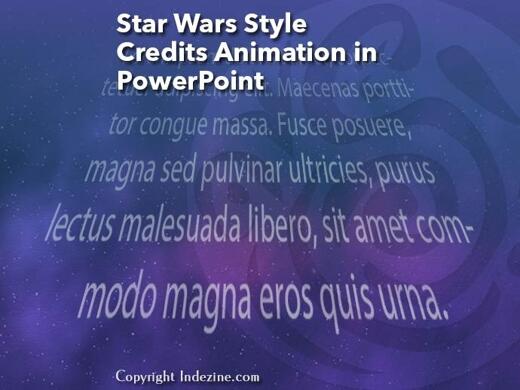 |
| |
| The Star Wars Style Credits Animation presentation includes a sample slide in which the credits animate in the Star Wars style. You can download this presentation and change the text in the animated text boxes as required. |
| |
| |
| |
| Download Star Wars Style Credits Animation Slides |
|
| Why Did Excel Leave Other Spreadsheets in the Dust? |
| |
 |
| |
| When people think “spreadsheet,” their minds usually drift to something about as thrilling as watching paint dry on a tax form. But Excel? It flipped the script. Packed with smart features, surprising flair, and a history sprinkled with innovation (and yes, even competitions), Excel turned number-crunching into something oddly satisfying—maybe even
a little bit cool. |
| |
| Read the rest of this entry |
|
| Quotes |
| |
Our Verbal Mind Does Not Work Without Our Visual Mind: by Ekaterina Walter and
Jessica Gioglio
"Our verbal mind does not work without our visual mind. Those of us raised in the western educational tradition find that terrifying. Pictures trivialize, drawings are silly, doodles patronize, art is decoration. These are the things we’re told in school. In this marvelous book, Ekaterina Walter and Jessica Gioglio show us how wrong we are. Thinking in pictures is our nature. Sharing those pictures has long been our dream. With the arrival of global social media,
we have a whole new set of tools to make that dream come true."
|
|
|
|
| Office People Silhouettes |
| |
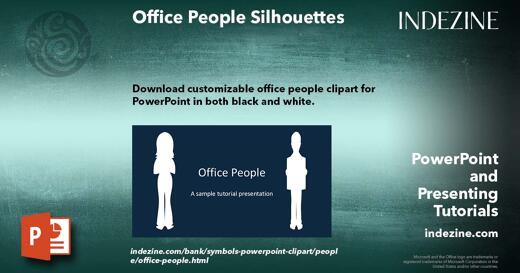 |
| |
| Download customizable Office People silhouette clipart for PowerPoint, featuring 10 black-and-white vector variations of professional male and female figures. Easily editable and suitable for presentations, documents, or worksheets. Enhance your slides with stylish, versatile graphics—all available in a convenient sample presentation. |
| |
| Download and use these Office People silhouette graphics |
|
| Indezine PowerPoint Templates |
|
|
|
|
| Medicine and Medical PowerPoint Templates |
|
|
|
|
| Legal and Law PowerPoint Templates |
|
|
|
|
| FreePPT PowerPoint Templates |
|
|
|
|
| Christian PowerPoint Templates |
|
|
|
|
| End Note |
| |
| © Indezine. Please do not reply to this message. |
| |
| Join this list |
| |
| Received this email from a friend? If you would like to receive your own copy, join our mailing list. Go here. |
|
|
| Previous issues |
| |
| Do you want to read older issues of this newsletter? Go here. |
|
|
|
| Privacy Policy |
| |
| We never share your info with anyone. Read our Privacy Policy. |
|
|
| Mail Provider |
| |
| This mailing list is powered by Aweber. |
|
|
|
| Change Subscription |
| |
| If for any reason, you no longer want to receive this newsletter with valuable tips, resources, and information about PowerPoint and presenting stuff, you can unsubscribe by clicking the link at the end of
this email. No hard feelings! |
|
|
|
|
|
|
|