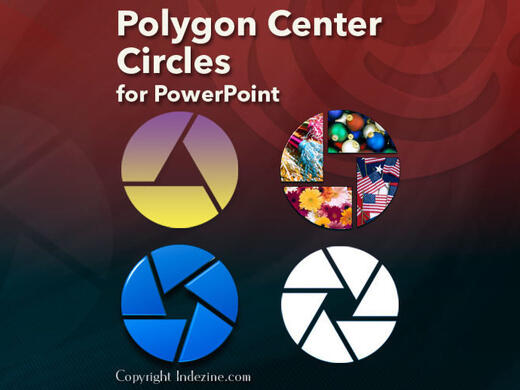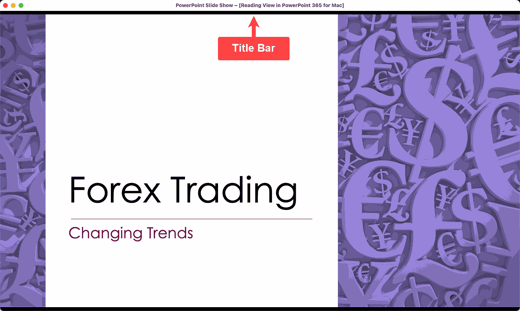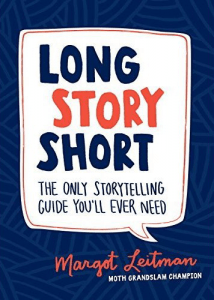|
|
|
| |
| June 17, 2025 |
| PowerPoint and Presenting News |
|
This email is being sent to you because you subscribed to the PowerPoint and Presenting newsletter from Indezine.com.
Here is your subscription information:
Name:
Email:
Subscribed on: June 17, 2025
To ensure future delivery of emails, please add mailinglist@indezine.com to your address book.
If you find this email useful and know someone who would benefit from this content, please forward it to them. If you’re receiving this email because someone sent it to you, you can sign up for the weekly newsletter here.
|
| |
|
|
|
| Death and Revival? |
| |
| |
So, you've used PowePoint for a quarter of a century, and have heard soothsayers predicting both death by PowerPoint, and the death of PowerPoint every single year. However, PowerPoint is still alive and kicking. It may not be the best
thing since sliced bread, but it works predictably most of the time and is continuously updated.
Not to rub salt over some wounds, but many PowerPoint killer programs have spawned over the years. Many of them no longer exist. Some that do exist have made peace with the PowerPoint-led ecosystem, and have built bridges that let you import and export PowerPoint files. And that is Microsoft's secret potion that keeps PowerPoint so omnipresent - 'the PowerPoint file format.' That's food
for thought and we will take this discussion further in the next issue of this newsletter.
Enjoy reading the content this time, and see you soon. |
| |
|
| How PowerPoint Distracts Students from Learning |
| |
 |
| |
| Students frequently devote more time to PowerPoint design than actual learning, reducing study efficiency and academic progress. This article explores why presentation design has become a time-consuming distraction, highlighting common pitfalls and offering insights to help students streamline their workflow while maintaining effective, high-quality
presentations. |
| |
| Read the rest of this entry |
|
| Reading View in PowerPoint 365 for Mac |
| |
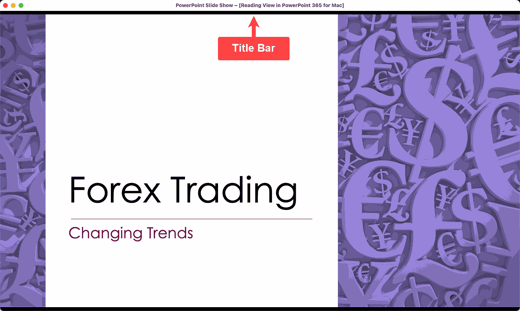 |
| |
| PowerPoint 365 for Mac gives you several different “views” to work with—think of them like camera angles in a movie. Some are your all-time favorites, and then there are the unsung heroes—views that hang out quietly in the background, waiting for their big break. One of those under-the-radar features is Reading view. It’s like the understudy who
knows the whole script but rarely gets called on stage. Give it a chance—it might surprise you with how smooth and useful it really is! |
| |
| Learn about the Reading View in PowerPoint 365 for Mac |
|
| Quotes |
| |
When I Started Storytelling: by Margot Leitman
"I can honestly say that when I started storytelling—speaking openly about my experiences—my life changed for the better. I started having sincere relationships with people right away, instead of hiding behind bravado or small talk."
|
|
|
|
| S.C.H.I.T. Deck: Conversation with Stephy Hogan |
| |
 |
| |
| Stephy Hogan is a designer, speaker, and accessibility advocate who turns frustrating digital experiences into inclusive, user-centered solutions. With 20+ years of experience and a background in both chemistry and design, she blends creativity with empathy to craft accessible, impactful presentations and digital products. Founder
of the Presentation Guild, she’s known for making PowerPoint powerful, fun, and inclusive—and for championing design that truly works for everyone. In this conversation, Stephy discusses her recently launched S.C.H.I.T. Deck. |
| |
| Read the conversation here |
|
| David Letterman’s Top Ten |
| |
 |
| |
| In his nearly two decades as the host of the CBS Late Night show, Mr. Letterman has made his nightly reading of his Top Ten list a social ritual of American culture. While he uses his list for comic effect, you can use the same approach to create a structure for your presentations. In the fast and furious business world where presentations are often
hastily cobbled together with a disparate collection of begged, borrowed, or stolen slides and delivered by a presenter who is the only one in the room who can understand what on Earth one slide has to do with another, the numbering technique can be emergency CPR. |
| |
| Learn more with Jerry Weissman |
|
| Indezine PowerPoint Templates |
|
|
|
|
| Medicine and Medical PowerPoint Templates |
|
|
|
|
| Legal and Law PowerPoint Templates |
|
|
|
|
| FreePPT PowerPoint Templates |
|
|
|
|
| Christian PowerPoint Templates |
|
|
|
|
| End Note |
| |
| © Indezine. Please do not reply to this message. |
| |
| Join this list |
| |
| Received this email from a friend? If you would like to receive your own copy, join our mailing list. Go here. |
|
|
| Previous issues |
| |
| Do you want to read older issues of this newsletter? Go here. |
|
|
|
| Privacy Policy |
| |
| We never share your info with anyone. Read our Privacy Policy. |
|
|
| Mail Provider |
| |
| This mailing list is powered by Aweber. |
|
|
|
| Change Subscription |
| |
| If for any reason, you no longer want to receive this newsletter with valuable tips, resources, and information about PowerPoint and presenting stuff, you can unsubscribe by clicking the link at the end of
this email. No hard feelings! |
|
|
|
|
|
|
|