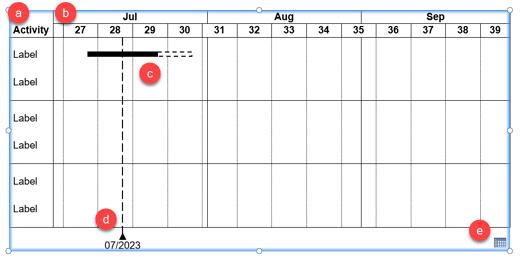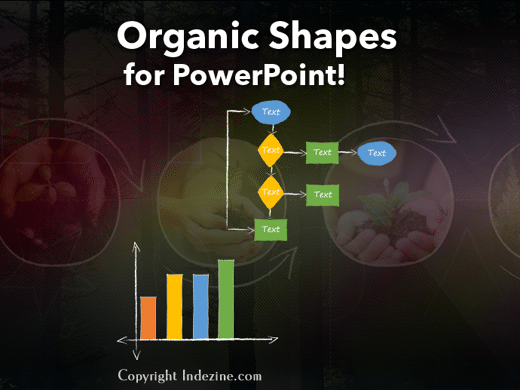|
|
|
| |
| October 22, 2024 |
| PowerPoint and Presenting News |
|
This email is being sent to you because you subscribed to the PowerPoint and Presenting newsletter from Indezine.com.
Here is your subscription information:
Name:
Email:
Subscribed on: October 26, 2024
To ensure future delivery of emails, please add mailinglist@indezine.com to your address book.
If you find this email useful and know someone who would benefit from this content, please forward it to them. If you’re receiving this email because someone sent it to you, you can sign up for the weekly newsletter here. |
| |
|
|
|
| Create a Gantt Chart in think-cell for PowerPoint |
| |
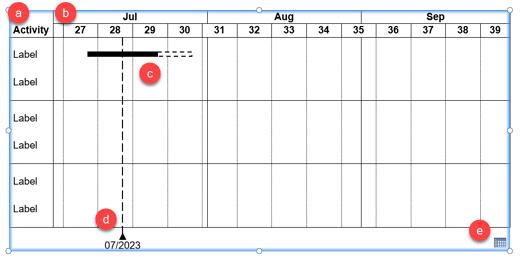 |
| |
| Gantt charts are among the most useful visualizations you can use to show a process with concurrent tasks. Such tasks are not easy or even practical to create within PowerPoint, and we did explore a proof-of-concept tutorial. Now, let us explore how think-cell, a well-known PowerPoint add-in can make this task simpler. With
think-cell, it’s also easier to update Gantt charts as needed. |
| |
| Learn how to create Gantt charts using think-cell in PowerPoint |
|
| Organic Shapes with Brush Edges |
|
| |
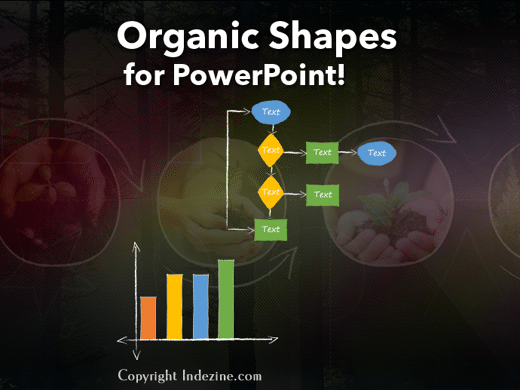 |
| |
| You get 8 shape types plus lines as part of this Organic Shapes collection. Each of these 8 shape types have 10 variants. So you end up with 80 hand-drawn shape options! Again each of these 80 shapes have 12 brush stroke styles! Plus you get the lines and arrows in 12 brush stroke styles too. Combine all variations to end up with more than 3000
possibilities. |
| |
| |
| |
| Buy and Download for $99+ (83 MB) |
|
| Turn Your Spreadsheets into Showstoppers: Build Amazing Database Dashboards |
| |
 |
| |
| Ready to level up your data game? In today’s business world, you need more than just rows and columns—you need to turn raw data into smart, actionable insights fast. Sure, spreadsheets have been the go-to tool for organizing and analyzing data, but they can only take you so far. If you’re looking for real-time updates and eye-catching
visualizations, spreadsheets just don’t cut it anymore. |
| |
| Learn more about using DataPoint to create dashboards with Kurt Dupont |
|
| Quotes |
| |
Whether it was working with: by Nicholas Boothman
"Whether it was working with a single model for a page in Vogue or 400 people aboard a ship to promote a Norwegian cruise line. It was obvious that for me photography was more about clicking with people than about clicking with a camera." |
|
|
|
| How to Create Professional PowerPoint Content |
| |
 |
| |
| We understand that proper education about using PowerPoint’s options is vital if you want to get ahead and master the program. We also looked at the skills needed for PowerPoint mastery. Now, the next question that you may ask is, "How do I create presentation content in PowerPoint that can at first glance look professional and agency-like?" |
| |
| To create professional PowerPoint content that sets it apart, focus on these key areas |
|
| Does That Make Sense? |
| |
 |
| |
| Language is alive, a dynamically evolving and changing entity. One of the newest expressions to gain momentum in American speech is, “Does that make sense?” The phrase is most often used by a speaker in the middle of a conversation—or a presenter in the middle of a presentation—to check whether the listener or audience member has understood or
appreciated what the speaker has just said. Unfortunately, the expression has negative implications. |
| |
| Learn more with Jerry Weissman |
|
| Indezine PowerPoint Templates |
|
|
|
|
| Medicine and Medical PowerPoint Templates |
|
|
|
|
| Legal and Law PowerPoint Templates |
|
|
|
|
| FreePPT PowerPoint Templates |
|
|
|
|
| Christian PowerPoint Templates |
|
|
|
|
| End Note |
| |
| © Indezine. Please do not reply to this message. |
| |
| Join this list |
| |
| Received this email from a friend? If you would like to receive your own copy, join our mailing list. Go here. |
|
|
| Previous issues |
| |
| Do you want to read older issues of this newsletter? Go here. |
|
|
|
| Privacy Policy |
| |
| We never share your info with anyone. Read our Privacy Policy. |
|
|
| Mail Provider |
| |
| This mailing list is powered by Aweber. |
|
|
|
| Change Subscription |
| |
| If for any reason, you no longer want to receive this newsletter with valuable tips, resources, and information about PowerPoint and presenting stuff, you can unsubscribe by clicking the link at the end of this email. No hard feelings! |
|
|
|
|
|
|
|