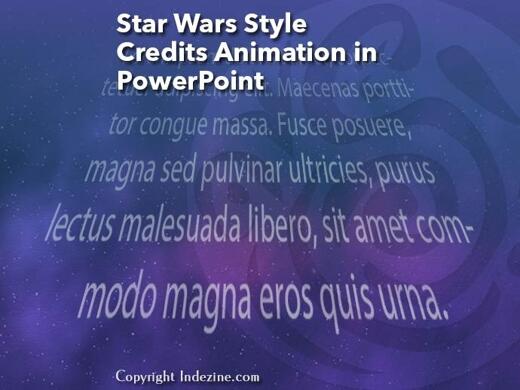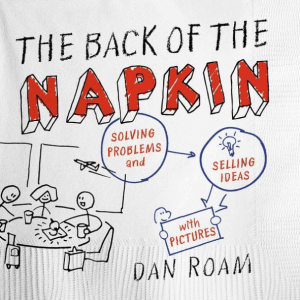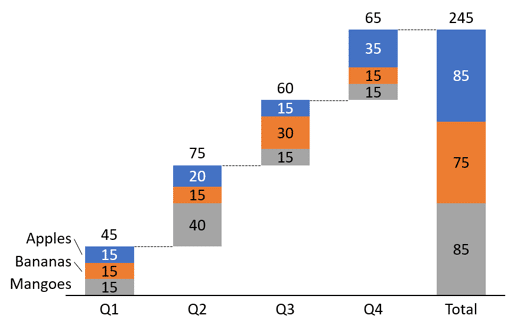|
|
|
| |
| July 30, 2024 |
| PowerPoint and Presenting News |
|
This email is being sent to you because you subscribed to the PowerPoint and Presenting newsletter from Indezine.com.
Here is your subscription information:
Name:
Email:
Subscribed on: July 30, 2024
To ensure future delivery of emails, please add mailinglist@indezine.com to your address book.
If you find this email useful and know someone who would benefit from this content, please forward it to them. If you’re receiving this email because someone sent it to you, you can sign up for the weekly newsletter here. |
| |
|
|
|
| Embodying Authenticity |
| |
 |
| |
| It struck a chord when the 2023 word of the year chosen by the Merriam-Webster dictionary was ‘authentic’. It seems to me that the strong need to understand and experience authenticity is a collective response to the increasingly artificial world we find ourselves in. Both the world of business and the wider world. As we become
increasingly reliant on screened devices for communication and information, we need to be able to discern facts from misinformation, and reality from the augmented. |
| |
| Learn more with Carol Mae Whittick of Toastmasters International |
|
| Star Wars Style Credits Animation |
|
| |
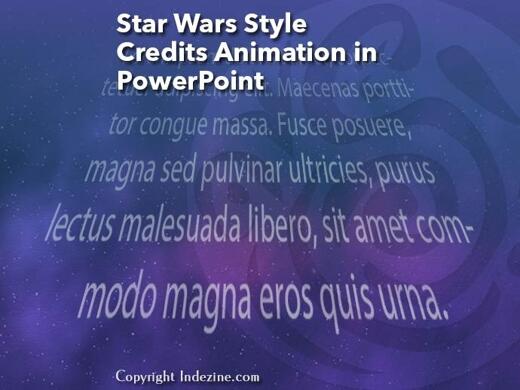 |
| |
| The Star Wars Style Credits Animation presentation includes a sample slide in which the credits animate in the Star Wars style. You can download this presentation and change the text in the animated text boxes as required. |
| |
| |
| |
| Download Star Wars Style Credits Animation Slides |
|
| Stacked Waterfall Charts in PowerPoint |
| |
 |
| |
| In a previous article, we looked at waterfall charts. A simple waterfall chart contains just one parameter, represented by one series in your data. Such a chart is useful because it’s instantly intuitive, not to mention extremely powerful as a data visualization tool. Yes, stacked waterfall charts add a whole new dimension to data
visualization. We will learn more about stacked waterfall charts and explore more example scenarios to understand where they are best used. |
| |
| Learn more about stacked waterfall charts in PowerPoint |
|
| Stacked Waterfall Charts using think-cell add-in for PowerPoint |
| |
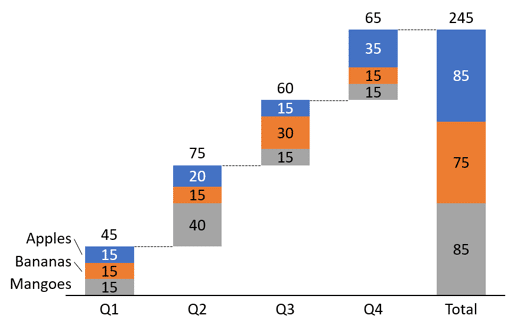 |
| |
| Stacked Waterfall charts are a little different than conventional waterfall charts. Such charts can be easily created using the think-cell add-in for PowerPoint. If you send a stacked waterfall chart, or any other chart created using think-cell to someone who does not have think-cell installed, then they will be able to view the chart
in PowerPoint. They will also be able to edit partially. |
| |
| Create stacked waterfall charts using the think-cell add-in for PowerPoint |
|
| Indezine PowerPoint Templates |
|
|
|
|
| Medicine and Medical PowerPoint Templates |
|
|
|
|
| Legal and Law PowerPoint Templates |
|
|
|
|
| FreePPT PowerPoint Templates |
|
|
|
|
| Christian PowerPoint Templates |
|
|
|
|
| End Note |
| |
| © Indezine. Please do not reply to this message. |
| |
| Join this list |
| |
| Received this email from a friend? If you would like to receive your own copy, join our mailing list. Go here. |
|
|
| Previous issues |
| |
| Do you want to read older issues of this newsletter? Go here. |
|
|
|
| Privacy Policy |
| |
| We never share your info with anyone. Read our Privacy Policy. |
|
|
| Mail Provider |
| |
| This mailing list is powered by Aweber. |
|
|
|
| Change Subscription |
| |
| If for any reason, you no longer want to receive this newsletter with valuable tips, resources, and information about PowerPoint and presenting stuff, you can unsubscribe by clicking the link at the end of this email. No hard feelings! |
|
|
|
|
|
|
|