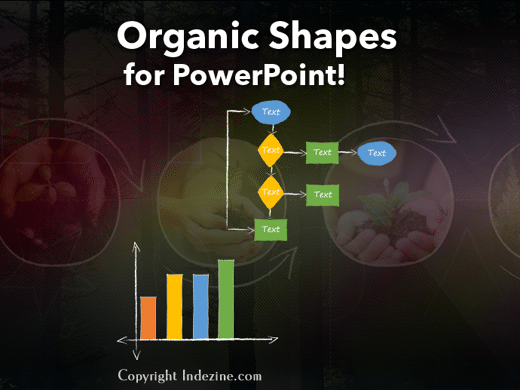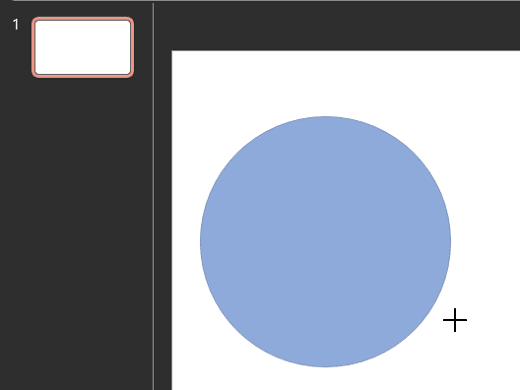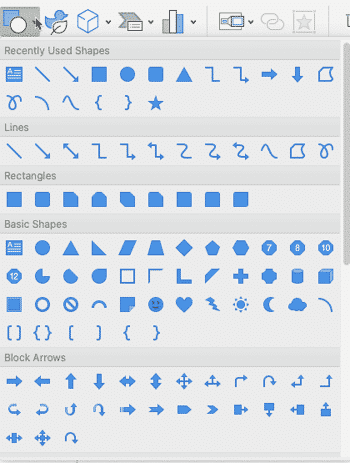|
|
|
| |
| November 29, 2022 |
| PowerPoint and Presenting News |
|
This email is being sent to you because you subscribed to the PowerPoint and Presenting newsletter from Indezine.com.
Here is your subscription information:
Name:
Email:
Subscribed on: November 29, 2022
To ensure future delivery of emails, please add mailinglist@indezine.com to your address book.
If you find this email useful and know someone who would benefit from this content, please forward it to them. If you’re receiving this email because someone sent it to you, you can sign up for the weekly newsletter here. |
| |
|
|
|
| Three Simple Rules for Slideshow Animation |
| |
 |
| |
| We’ve all been in the audiences of far too many presentations that unleash all the bells and the whistles of slideshow animation with a frenetic, pyrotechnic display that challenges a Fourth of July celebration or a night at Disneyland. The obvious solution is to exercise restraint, but that is negative advice. What to do
instead? Three simple, overarching rules will bring your presentation to life (after all, that is the definition of animation) and, more important, bring clarity, if not tranquility, to your audiences. |
| |
| Read more with Jerry Weissman |
|
| SlideKit: Conversation with Anand R Krishnan |
| |
 |
| |
| Anand R Krishnan is a presentation expert and the founder of SlideKit, a Google Slides add-on and SlideBazaar, a presentation design agency. After his post-graduation in fine arts, he started off his career as a visual designer, creating presentations for in-house teams. He later worked extensively as a freelance
presentation designer for Fortune 500 companies. He founded SlideKit and SlideBazaar when he realized there was a demand for modern, high-quality presentation designs and custom slides. In this conversation, Anand discusses SlideKit. |
| |
| Read the conversation here |
|
| Organic Shapes with Brush Edges |
| |
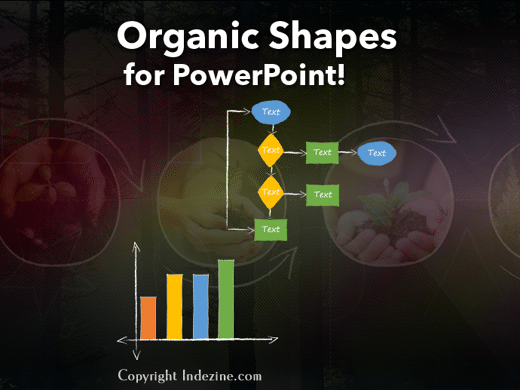 |
| |
| You get 8 shape types plus lines as part of this Organic Shapes collection. Each of these 8 shape types have 10 variants. So you end up with 80 hand-drawn shape options! Again each of these 80 shapes have 12 brush stroke styles! Plus you get the lines and arrows in 12 brush stroke styles too. Combine all variations to end up with more
than 3000 possibilities. |
| |
| |
| |
| Buy and Download for $99+ (83 MB) |
|
| Insert Shapes in PowerPoint 365 for Windows |
| |
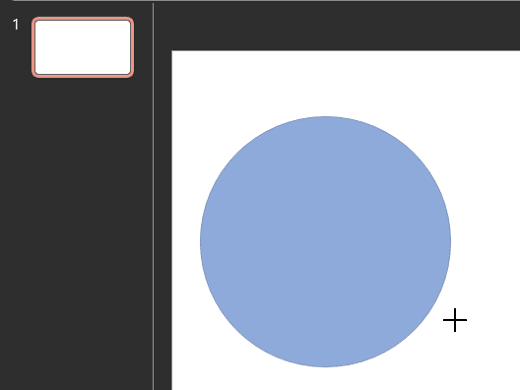 |
| |
| Shapes are the building blocks of most of the content you create in PowerPoint. Did you know that a text box that you add to your slide is also a shape that has no fill applied? To work better with shapes, you must start with the very basics, and there's so much to learn even at this foundation level. The first task you need to do
is to insert a shape. Fortunately, PowerPoint makes it easy to do this task. |
| |
| Learn how to insert shapes in PowerPoint 365 for Windows |
|
| Quotes |
| |
Look Around You: by Nancy Duarte
"Look around you. Your clothes, language, furniture, house, city, and nation all began as a vision in someone else’s mind. Your food, drink, vehicles, books, schools, entertainment, tools, and appliances all came from someone’s dissatisfaction with the world as they found it. Humans love to create. And creating starts with an idea that can change the world." |
|
|
|
| Types of Shapes in PowerPoint 365 for Mac |
| |
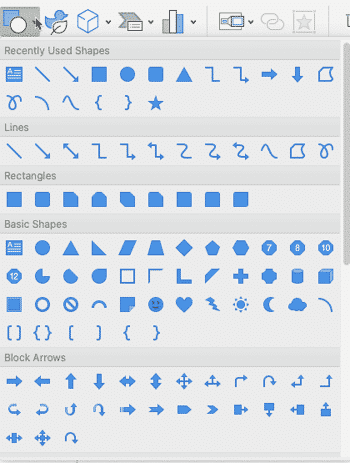 |
| |
| What does the word “shape” mean to you? Do you imagine a square, a circle, a heart, or even a smiley face? Yes, those are shapes, as are the hundreds of other recognizable outlines or figures that we also call shapes in our daily conversations. Shapes play a significant role in any slides you create for your PowerPoint
presentation. In many ways, shapes are like the building blocks of almost anything you do on your PowerPoint slides. |
| |
| Learn about different types of shapes in PowerPoint 365 for Mac |
|
| The Power Presenter, 2nd Edition: Conversation with Jerry Weissman |
| |
 |
| |
| Jerry Weissman is the founder and president of Suasive, Inc., formerly Power Presentations, Ltd. Jerry founded Suasive in 1988 and quickly established himself as the coach for Silicon Valley CEOs delivering critical presentations for their IPO roadshows. He taught them to tell their company stories through the
eyes of their investors, and in so doing, significantly increased the valuations of their companies. He amassed an elite client list and soon widened his focus to helping public and privately held companies develop and deliver all types of business presentations. In this conversation, Jerry talks about the recently released 2nd edition of The Power Presenter. |
| |
| Read the conversation here |
|
| Indezine PowerPoint Templates |
|
|
|
|
| Medicine and Medical PowerPoint Templates |
|
|
|
|
| Legal and Law PowerPoint Templates |
|
|
|
|
| FreePPT PowerPoint Templates |
|
|
|
|
| Christian PowerPoint Templates |
|
|
|
|
| End Note |
| |
| © Indezine. Please do not reply to this message. |
| |
| Join this list |
| |
| Received this email from a friend? If you would like to receive your own copy, join our mailing list. Go here. |
|
|
| Previous issues |
| |
| Do you want to read older issues of this newsletter? Go here. |
|
|
|
| Privacy Policy |
| |
| We never share your info with anyone. Read our Privacy Policy. |
|
|
| Mail Provider |
| |
| This mailing list is powered by Aweber. |
|
|
|
| Change Subscription |
| |
| If for any reason, you no longer want to receive this newsletter with valuable tips, resources, and information about PowerPoint and presenting stuff, you can unsubscribe by clicking the link at the end of this email. No hard feelings! |
|
|
|
|
|
|
|