 |
|
|
| |
| February 8, 2022 |
| PowerPoint and Presenting News |
|
This email is being sent to you because you subscribed to the PowerPoint and Presenting newsletter from Indezine.com.
Here is your subscription information:
Name:
Email:
Subscribed on:
To ensure future delivery of emails, please add mailinglist@indezine.com to your address book.
If you find this email useful and know someone who would benefit from this content, please forward it to them. If you’re receiving this email because someone sent it to you, you can sign up for the weekly newsletter here. |
| |
|
|
|
| Harvey Balls in PowerPoint for Windows |
| |
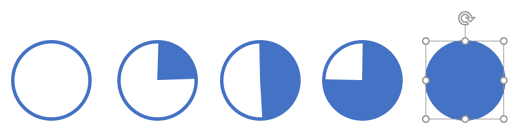 |
| |
| Harvey balls are round ideograms or pictograms that show different states of a ball with quarters added or subtracted to attain five states between start and completion. They have been named after Harvey L. Poppel, who started using them in the 1970s. They are often used in business reports, documents, and presentations because they
show progressive data at a quick glance. |
| |
| Learn how you can quickly create Harvey Balls in PowerPoint for Windows |
|
| Organic Shapes with Brush Edges |
| |
 |
| |
| You get 8 shape types plus lines as part of this Organic Shapes collection. Each of these 8 shape types have 10 variants. So you end up with 80 hand-drawn shape options! Again each of these 80 shapes have 12 brush stroke styles! Plus you get the lines and arrows in 12 brush stroke styles too. Combine all variations to end up with more
than 3000 possibilities. |
| |
| |
| |
| Buy and Download for $99+ (83 MB) |
|
| Visme: Conversation with Payman Taei |
| |
 |
| |
| Payman Taei is the founder and CEO of Visme. Frustrated with the lack of easy-to-use tools to empower non-designers to speak visually, he created Visme, the “Swiss Knife of Visual Content.” Visme is now used by over 10 million businesses, non-profits, and individuals from over 100 countries. |
| |
| Read the conversation here |
|
| Top 8 Presentation Design Tips for Digital Signage |
| |
 |
| |
| In today’s highly competitive marketplace, businesses should adopt intensive cost-cutting to stay ahead of the curve. Undertaking as many tasks as possible in-house or yourself is an effective way to cut costs. Professional digital signage services are costly. So, you can reduce operational costs by designing presentations for
digital signage yourself. Be it an announcement, a sales pitch, some directions, or even a food menu, you’ll need compelling presentations to convey your message. You can create attractive presentations by combining videos, pictures, and text with eye-catching colors, animations, and transition effects. |
| |
| Read more with Kurt Dupont of PresentationPOINT |
|
| Add Subscript and Superscript to Text in PowerPoint for the Web |
| |
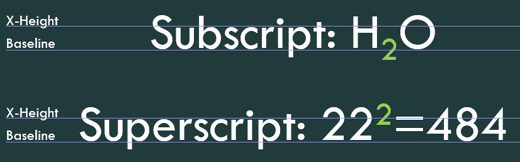 |
| |
| Do you need to frequently add subscript and superscript formatting to text in PowerPoint for the Web, or even in other Microsoft Office programs such as Word, Excel, and Outlook? Quite often, this formatting may take a while, and we will explore easier and faster ways to add subscripted and superscripted text. |
| |
| Learn how you can add subscript and superscript to text in PowerPoint for the Web |
|
| Indezine PowerPoint Templates |
|
|
|
|
| Medicine and Medical PowerPoint Templates |
|
|
|
|
| Legal and Law PowerPoint Templates |
|
|
|
|
| FreePPT PowerPoint Templates |
|
|
|
|
| Christian PowerPoint Templates |
|
|
|
|
| End Note |
| |
| © Indezine. Please do not reply to this message. |
| |
| Join this list |
| |
| Received this email from a friend? If you would like to receive your own copy, join our mailing list. Go here. |
|
|
| Previous issues |
| |
| Do you want to read older issues of this newsletter? Go here. |
|
|
|
| Privacy Policy |
| |
| We never share your info with anyone. Read our Privacy Policy. |
|
|
| Mail Provider |
| |
| This mailing list is powered by Aweber. |
|
|
|
| Change Subscription |
| |
| If for any reason, you no longer want to receive this newsletter with valuable tips, resources, and information about PowerPoint and presenting stuff, you can unsubscribe by clicking the link at the end of this email. No hard feelings! |
|
|
|
|
|
|
|