 |
|
|
| |
| April 5, 2022 |
| PowerPoint and Presenting News |
|
This email is being sent to you because you subscribed to the PowerPoint and Presenting newsletter from Indezine.com.
Here is your subscription information:
Name:
Email:
Subscribed on:
To ensure future delivery of emails, please add mailinglist@indezine.com to your address book.
If you find this email useful and know someone who would benefit from this content, please forward it to them. If you’re receiving this email because someone sent it to you, you can sign up for the weekly newsletter here. |
| |
|
|
|
| Presentation Design and Instagram |
| |
 |
| |
| As challenging as it is to design slides as illustrations for presentations and, more recently, for virtual presentations, the design challenge is even greater for Instagram where viewers see graphic images as single screens without the benefit of a presenter’s narrative. Helen Atkinson, a professional visual data journalist for
The Economist, meets the latter challenge with five guidelines to "optimise the content in our feed" for the magazine’s Instagram posts. |
| |
| Read more with Jerry Weissman |
|
| Design Toolbars Add-in for PowerPoint: Conversation with Trenna Wall |
| |
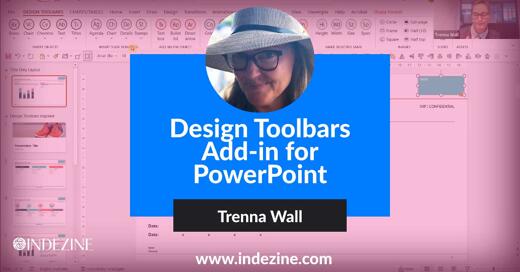 |
| |
| Trenna Wall is the COO of Design Toolbars, an Australia-based company that creates a PowerPoint add-in that provides one-click slide design tools. She co-founded Design Toolbars with Davo Sime. Both worked in the London office of a large management consultancy company in the mid-1990s – one after another
– so they didn’t get to meet until many years later. Then Davo joined Trenna and the Australia Graphics team in Sydney in 2011 and together, they created thousands of consulting slides over the next 6 years! In this video interview, Trenna showcases some features of the Design Toolbars add-in for PowerPoint. |
| |
| View the video and read the transcript here |
|
| Quotes |
| |
Despite the fact: by Scott Schwertly
"Despite the fact that technology, psychology, and the business environment have changed drastically since the introduction of PowerPoint, few presenters have adapted their craft to this altered environment." |
|
|
|
| How to Set Up Multiscreen Digital Signage |
| |
 |
| |
| Multiscreen digital signage is when you have your messages or any other content shown on more than one screen in your facility. This approach ensures that your messages and information can be seen throughout your facility so that you can keep all your employees, management, and patrons informed. Multiscreen digital signage is also
used when you have more information than can be shown on one screen, such as a restaurant showing its entire menu or a large conference center showing many events. |
| |
| Read more with Kurt Dupont |
|
| Indezine PowerPoint Templates |
|
|
|
|
| Medicine and Medical PowerPoint Templates |
|
|
|
|
| Legal and Law PowerPoint Templates |
|
|
|
|
| FreePPT PowerPoint Templates |
|
|
|
|
| Christian PowerPoint Templates |
|
|
|
|
| End Note |
| |
| © Indezine. Please do not reply to this message. |
| |
| Join this list |
| |
| Received this email from a friend? If you would like to receive your own copy, join our mailing list. Go here. |
|
|
| Previous issues |
| |
| Do you want to read older issues of this newsletter? Go here. |
|
|
|
| Privacy Policy |
| |
| We never share your info with anyone. Read our Privacy Policy. |
|
|
| Mail Provider |
| |
| This mailing list is powered by Aweber. |
|
|
|
| Change Subscription |
| |
| If for any reason, you no longer want to receive this newsletter with valuable tips, resources, and information about PowerPoint and presenting stuff, you can unsubscribe by clicking the link at the end of this email. No hard feelings! |
|
|
|
|
|
|
|