 |
|
|
| |
| January 18, 2022 |
| PowerPoint and Presenting News |
|
This email is being sent to you because you subscribed to the PowerPoint and Presenting newsletter from Indezine.com.
Here is your subscription information:
Name:
Email:
Subscribed on:
To ensure future delivery of emails, please add mailinglist@indezine.com to your address book.
If you find this email useful and know someone who would benefit from this content, please forward it to them. If you’re receiving this email because someone sent it to you, you can sign up for the weekly newsletter here. |
| |
|
|
|
| Temporarily Installing Fonts with Font Loader |
| |
 |
| |
| Have you come across a situation where you open a PowerPoint presentation or a Word document or any other file where a font has been used that you don’t have installed on your system? You can use a product called Font Loader. |
| |
| Read more and see this video |
|
| Jigsaw Shapes for PowerPoint (Full Slide Jigsaws) |
| |
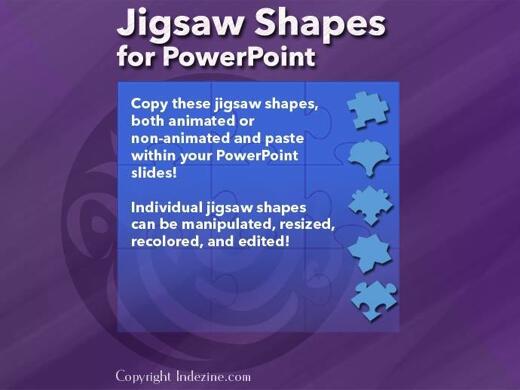 |
| |
| This entire kit contains 5 different styles of jigsaw pieces: typical jigsaws, arrows, hearts, ovals, and rounded squares. Each jigsaw shape is available in three counts: small, medium, and large. We made these available in two slide sizes for both standard (4:3) and widescreen (16:9) resolutions. |
| |
| |
| |
| You can get this kit for only $9.99 |
|
| Heron Add-in for PowerPoint: Conversation with Thomas Häger |
| |
 |
| |
| Thomas Häger is the managing partner and founder of Heron Consulting, a consulting company focused on operations strategy and supply chain. Heron Consulting has developed the Heron add-in for PowerPoint that includes features that enable users to produce higher quality presentations in a shorter time. Thomas
Häger has a long background from Management Consulting with Accenture paired with experience from running Excellence in a corporate context, which forms the basis for the features in the Heron add-in for PowerPoint. In this conversation, Thomas talks about this add-in. |
| |
| Read the conversation here |
|
| How to Use Your Voice to Engage Your Audience When Presenting (Online or In-Person) |
| |
 |
| |
| I was watching The Wizard of Oz recently and I suddenly realized what a relief it was to be engrossed in a wildly entertaining movie classic, as opposed to sitting in front of my laptop screen, utterly bored by the latest online meeting. Over the last couple of years, we’ve all been down the Yellow Brick Road of online meetings.
At first, it was fun. There were lie-ins and quizzes and bare feet – oh my! However, as time went on, and screen time went up, most of us started to feel less over the rainbow and more Wizard of Zzzzzzzz(oom). |
| |
| Read more with Dan Magill of Toastmasters International |
|
| Add Subscript and Superscript to Text in PowerPoint for Windows |
| |
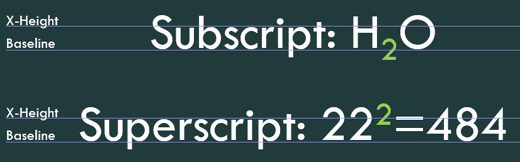 |
| |
| Do you need to frequently add subscript and superscript formatting to text in PowerPoint, or even in other Microsoft Office programs such as Word, Excel, and Outlook? Quite often, this formatting may take a while, and we will explore easier and faster ways to add subscripted and superscripted text. We will also look at keyboard
shortcuts that make these tasks even easier. |
| |
| Learn how you can add subscript and superscript to text in PowerPoint for Windows |
|
| Language Options on the Status Bar in PowerPoint 365 for Windows |
| |
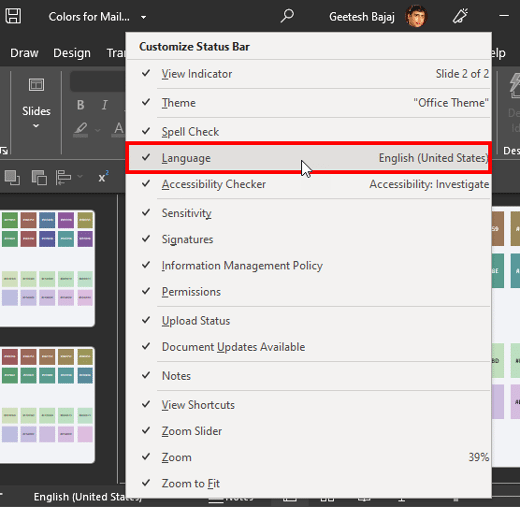 |
| |
| When you select any text container such as a text placeholder, shape, or text box in PowerPoint, then you may (or may not) see the language specified for the text container on the Status Bar. However it is quite possible that you may not be seeing any language specified on the Status Bar in PowerPoint 365 for Windows, and this can
happen for one of two reasons. |
| |
| Learn how to make the Language Option visible on the Status Bar in PowerPoint 365 for Windows |
|
| Indezine PowerPoint Templates |
|
|
|
|
| Medicine and Medical PowerPoint Templates |
|
|
|
|
| Legal and Law PowerPoint Templates |
|
|
|
|
| FreePPT PowerPoint Templates |
|
|
|
|
| Christian PowerPoint Templates |
|
|
|
|
| End Note |
| |
| © Indezine. Please do not reply to this message. |
| |
| Join this list |
| |
| Received this email from a friend? If you would like to receive your own copy, join our mailing list. Go here. |
|
|
| Previous issues |
| |
| Do you want to read older issues of this newsletter? Go here. |
|
|
|
| Privacy Policy |
| |
| We never share your info with anyone. Read our Privacy Policy. |
|
|
| Mail Provider |
| |
| This mailing list is powered by Aweber. |
|
|
|
| Change Subscription |
| |
| If for any reason, you no longer want to receive this newsletter with valuable tips, resources, and information about PowerPoint and presenting stuff, you can unsubscribe by clicking the link at the end of this email. No hard feelings! |
|
|
|
|
|
|
|