 |
|
|
| |
| November 9, 2021 |
| PowerPoint and Presenting News |
|
|
This email is being sent to you because you subscribed to the PowerPoint and Presenting newsletter from Indezine.com.
Here is your subscription information:
Name:
Email:
Subscribed on:
To ensure future delivery of emails, please add mailinglist@indezine.com to your address book.
If you find this email useful and know someone who would benefit from this content, please forward it to them. If you’re receiving this email because someone sent it to you, you can sign up for the weekly newsletter here. |
| |
|
|
|
| Five Best PowerPoint Add-ins for Everyday Use |
| |
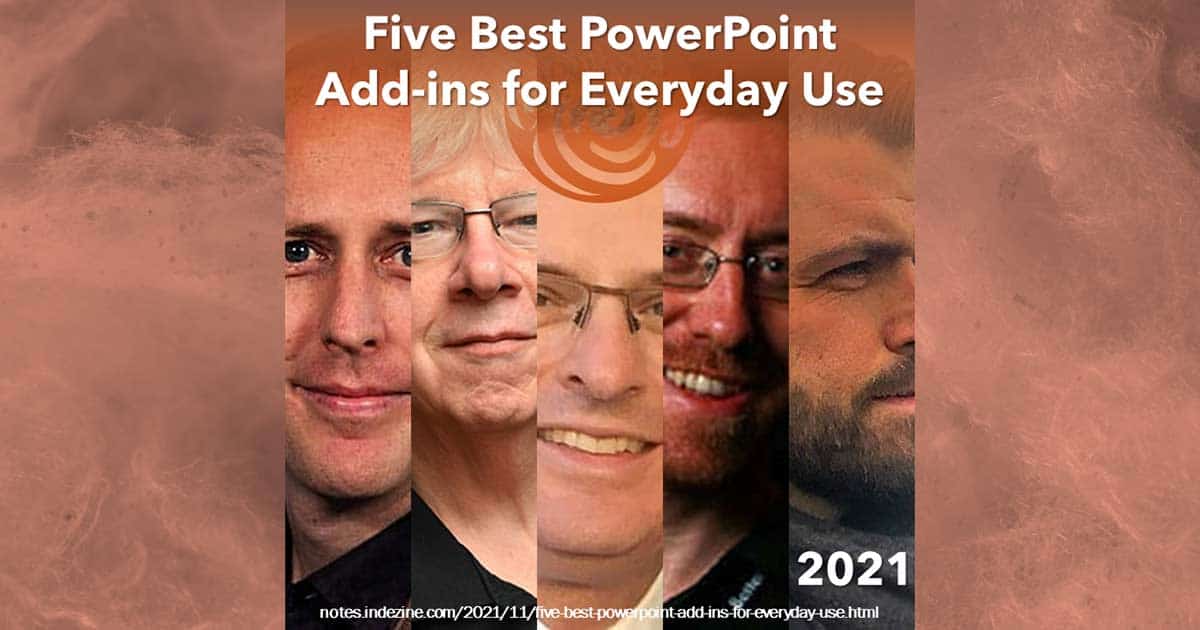 |
| |
There are literally hundreds of PowerPoint add-ins out there, and they all plug into PowerPoint and ensure that you can do anything from inserting multiple pictures on your slide to sharing your slide content online. Others repurpose your slides so that your content can be reused in so many other ways. Of course, if I were to describe
what PowerPoint add-ins can do, I would run out of pages to write and you would have no time to read the long post! So, let’s look at add-ins that people tend to use every time they create slides. Yes, these are add-ins that you cannot live without and you cannot imagine using PowerPoint without them plugged in.
|
| Read about these five PowerPoint add-ins here. |
|
| The Better Deck Deck: Conversation with Nolan Haims |
| |
 |
| |
| Nolan Haims has over 20 years of experience in the fields of visual communications and presentation, having created every type of presentation from Fortune 500 CEO keynotes, to TED talks to multi-million dollar agency pitches. And as one of only 34 Microsoft PowerPoint MVPs in the world, he works with and advises the software
development team. He runs his own visual communications consultancy in Montclair, NJ. In this conversation, Nolan talks about his new product, The Better Deck Deck, which is a deck that shows options for creating no-bullet slides. |
| |
| Read the conversation here. |
|
| Star Wars Style Credits Animation |
| |
 |
| |
| The Star Wars Style Credits Animation presentation includes a sample slide in which the credits animate in the Star Wars style. You can download this presentation and change the text in the animated text boxes as required. |
| |
| |
| Download Star Wars Style Credits Animation Slides |
|
| Slidewise 1.3: Conversation with Mike Power |
| |
 |
| |
| Mike Power owns and runs Neuxpower, the company behind the popular compression software NXPowerLite, WeCompress, and now Slidewise, a PowerPoint fonts and media add-in. He has been running Neuxpower for more than 20 years, which makes him feel a tiny bit old. Although he generally has a company to run, he loves nothing more than
getting stuck into designing software. He’s particularly fussy (some might say meticulous) about ensuring that Neuxpower retains a focus on simple, unfussy software that just gets the job done. In this conversation, Mike talks about the new version of Slidewise. |
| |
| Read the conversation here. |
|
| Spell Check in PowerPoint 365 for Windows |
| |
 |
| |
| For presentations that contain slides with too much text, or even little text, there are always chances of spelling mistakes showing up! However, you don't necessarily have to search for these mistakes by skimming all your slides one by one since PowerPoint lets you do a spell check of the entire presentation, and make corrections
as well. However there are some caveats associated with spell checking, and this does not have anything to do with PowerPoint. |
| |
| Learn how to run a spell check on your entire presentation in PowerPoint 365 for Windows. |
|
| More Spelling Options in PowerPoint 365 for Windows |
| |
 |
| |
| While it is indeed easy to spell check your entire presentation for any misspelled words, other options exist to help check your slides for spelling errors. Here are some tips to spell-check your text content better in PowerPoint 365 for Windows. |
| |
| Explore more spelling options in PowerPoint 365 for Windows. |
|
| Indezine PowerPoint Templates |
|
|
|
|
| Medicine and Medical PowerPoint Templates |
|
|
|
|
| Legal and Law PowerPoint Templates |
|
|
|
|
| FreePPT PowerPoint Templates |
|
|
|
|
| Christian PowerPoint Templates |
|
|
|
|
| End Note |
| |
| © Indezine. Please do not reply to this message. |
| |
| Join this list |
| |
| Received this email from a friend? If you would like to receive your own copy, join our mailing list. Go here. |
|
|
| Previous issues |
| |
| Do you want to read older issues of this newsletter? Go here. |
|
|
|
| Privacy Policy |
| |
| We never share your info with anyone. Read our Privacy Policy. |
|
|
| Mail Provider |
| |
| This mailing list is powered by Aweber. |
|
|
|
| Change Subscription |
| |
| If for any reason, you no longer want to receive this newsletter with valuable tips, resources, and information about PowerPoint and presenting stuff, you can unsubscribe by clicking the link at the end of this email. No hard feelings! |
|
|
|
|
|
|
|