 |
|
|
| |
| November 2, 2021 |
| Five Best PowerPoint Add-ins for Everyday Use |
|
|
This email is being sent to you because you subscribed to the PowerPoint and Presenting newsletter from Indezine.com.
Here is your subscription information:
Name:
Email:
Subscribed on:
To ensure future delivery of emails, please add mailinglist@indezine.com to your address book.
If you find this email useful and know someone who would benefit from this content, please forward it to them. If you’re receiving this email because someone sent it to you, you can sign up for the weekly newsletter here. |
| |
|
|
|
| |
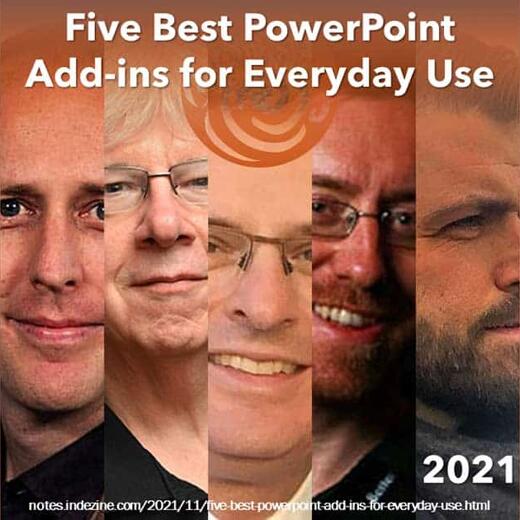 |
| |
There are literally hundreds of PowerPoint add-ins out there, and they all plug into PowerPoint and ensure that you can do anything from inserting multiple pictures on your slide to sharing your slide content online.
Others repurpose your slides so that your content can be reused in so many other ways. Of course, if we were to describe what PowerPoint add-ins can do, we would run out of pages to write and you would have no time to read the long post!
So, let’s look at add-ins that people tend to use every time they create slides. Yes, these are add-ins that you cannot live without and you cannot imagine using PowerPoint without them plugged in.
Discover these five PowerPoint add-ins here. |
|
| End Note |
| |
| © Indezine. Please do not reply to this message. |
| |
| Join this list |
| |
| Received this email from a friend? If you would like to receive your own copy, join our mailing list. Go here. |
|
|
| Previous issues |
| |
| Do you want to read older issues of this newsletter? Go here. |
|
|
|
| Privacy Policy |
| |
| We never share your info with anyone. Read our Privacy Policy. |
|
|
| Mail Provider |
| |
| This mailing list is powered by Aweber. |
|
|
|
| Change Subscription |
| |
| If for any reason, you no longer want to receive this newsletter with valuable tips, resources, and information about PowerPoint and presenting stuff, you can unsubscribe by clicking the link at the end of this email. No hard feelings! |
|
|
|
|
|
|
|